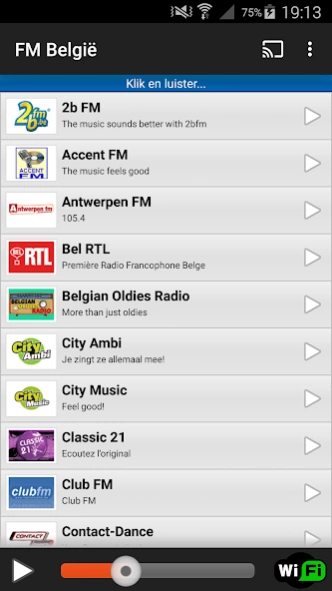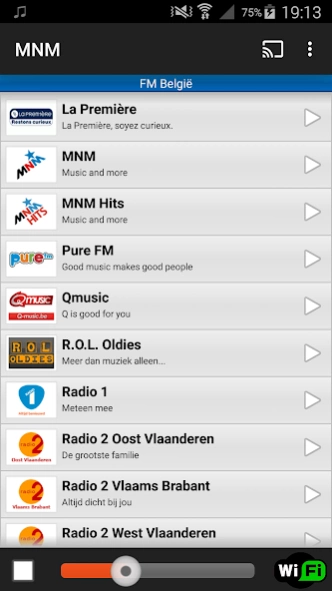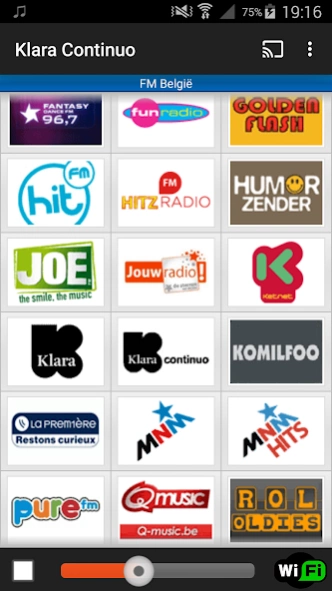FM België 6.2
Continue to app
Free Version
Publisher Description
FM België - Listen to your favorite Belgian radio stations.
Listen via this application to the best Belgian radio stations.
WATCH OUT:
- To listen to the radio is a connection to the Internet required!
- Some devices are not supported by the integrated media player.
Choose and click on your favorite radio station to listen to it directly.
Listen to the following radio stations: Klara, Radio 1, VBRO radio, MNM, MNM Hits, Studio Brussel, Klara Continuo, Roots Radio, HUMORzender, Crooze FM, Top Radio, Joe FM, Radio 2 Vlaams Brabant, 2b FM, Zoe FM , Hitz (FM) !, City Music, Komilfoo FM, Ketnet Radio, Hit FM, Qmusic, Radio Contact, City Ambi, Classic 21 Rock FM, Starlight Radio, Radio Go4it, Radio Nostalgie, Urgent FM, ROL Oldies, RGR FM, Golden Flash, Pure FM, Club FM, Family Radio, Trendy FM, Antwerp FM, Studio 24, Your Radio, Radio FG, Fun Radio, Mint FM, La Première, Retro House Belgium Text Radio, Radio Maeva, Accent FM, Contact-Dance, Belgian Oldies Radio Talent FM, Bel RTL, RTBF VivaCité, Fantasy Dance FM 96.7, FM Radio Gold, Radio 2 East Flanders, Radio 2 West Flanders.
RadioOnline.FM
About FM België
FM België is a free app for Android published in the Audio File Players list of apps, part of Audio & Multimedia.
The company that develops FM België is RadioOnline.FM. The latest version released by its developer is 6.2.
To install FM België on your Android device, just click the green Continue To App button above to start the installation process. The app is listed on our website since 2024-04-04 and was downloaded 10 times. We have already checked if the download link is safe, however for your own protection we recommend that you scan the downloaded app with your antivirus. Your antivirus may detect the FM België as malware as malware if the download link to be.dev.radioonline.fm is broken.
How to install FM België on your Android device:
- Click on the Continue To App button on our website. This will redirect you to Google Play.
- Once the FM België is shown in the Google Play listing of your Android device, you can start its download and installation. Tap on the Install button located below the search bar and to the right of the app icon.
- A pop-up window with the permissions required by FM België will be shown. Click on Accept to continue the process.
- FM België will be downloaded onto your device, displaying a progress. Once the download completes, the installation will start and you'll get a notification after the installation is finished.